
New Features
CAI+ Performance Testing
The Cirrus CAI+ Autonomous Agent is built to provide precise and relevant responses to customer inquiries. With the newly introduced performance testing mechanism, admins can assess CAI+ accuracy using measurable success metrics, ensuring responses align with Knowledge Base content. This empowers organizations to deploy the bot with confidence, knowing customers will receive accurate and reliable information.

Intents Running on CAI+
Admins can now save time and effort by letting CAI+ handle intent creation instead of manually training it. By checking a box in the channel settings, clients with active CAI+ accounts can have all customer-agent interactions automatically tagged for intent. Instead of training each intent, admins only need to name it – CAI+ takes care of the rest.
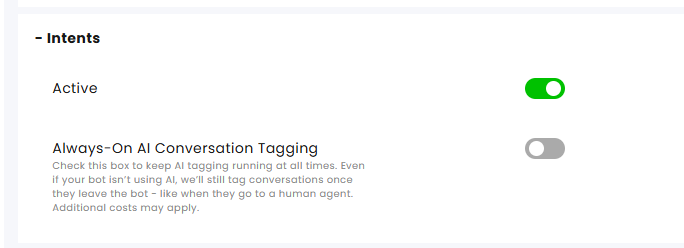
Enhancements
Linked Mail Conversations
Agents can now link forwarded email conversations within the organization, enhancing communication oversight and management.
Receiving agents can click the Forwarding icon at the top to open the original conversation for context or simply hover over it to view the conversation ID and the sender’s name.
Forwarding agents also have a linked icon to the last forwarded message, allowing them to track the conversation's progression. Additionally, remarks within the conversation will include links to the handling agents for easy reference.
Note: Additional Forwarding by the same source will only show the last conversation transfer at the icon.
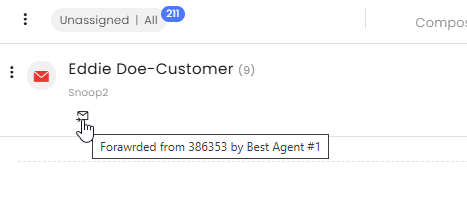
JSON Format Adjustments
Our V4 webhooks interface gives developers clearer insights into the events they want to track. We've aligned the JSON format with our XML format, adding fields that provide context about the event, such as the subscription type, event name, and associated brand.
Note: These changes apply only to REST APIs. Existing webhooks will remain unchanged, and once deleted, older webhook versions cannot be recovered.


