November 2024 Release Notes
Digital Focused
Table of Contents
November 2024 Release Notes
Release Focus
Digital, Integration, Security, Knowledge Base, Teams, Video, API
Release Timing
This release will be deployed outside of UK business hours
New Features
Teams - Connecting Channels
We’ve introduced significant updates to the Teams feature, specifically designed to improve security, access control, and operational efficiency for large enterprises:
Channel Ownership: A new ownership feature allows admins to set channels to be owned by a specific team, restricting visibility and control to those teams and their sub-teams, and improving overall security.
- Channel Connection: Channels can be connected for exclusive use by specific teams. Once a channel is connected, only that team and higher-level teams in the hierarchy can access it, ensuring secure, team-specific communication.
- Inbox Filtering: Agents can filter their inboxes to view only the conversations related to their team’s assigned channels, streamlining communication management.
- Enhanced Conversation Routing: Agents can route conversations to a specific team within the same channel type or use the Omni-routing option to direct conversations across different channel types, ensuring the appropriate teams handle them.
We recommend incorporating the Teams feature into your organization under the guidance of our customer success personnel to ensure a smooth transition and the most significant benefits.

Figure 1 - Channel to Teams Ownership
Topic Tags in Knowledge Base
We are introducing Topic Tags, a new tag feature for categorising and managing content across conversations, customers, and knowledge base items. With distinct visuals and the new Auto Topics feature, tags can now be applied automatically to knowledge base items within specific folders, saving time and enhancing organization. This update streamlines workflows, improves filtering, and boosts productivity in customer interactions.
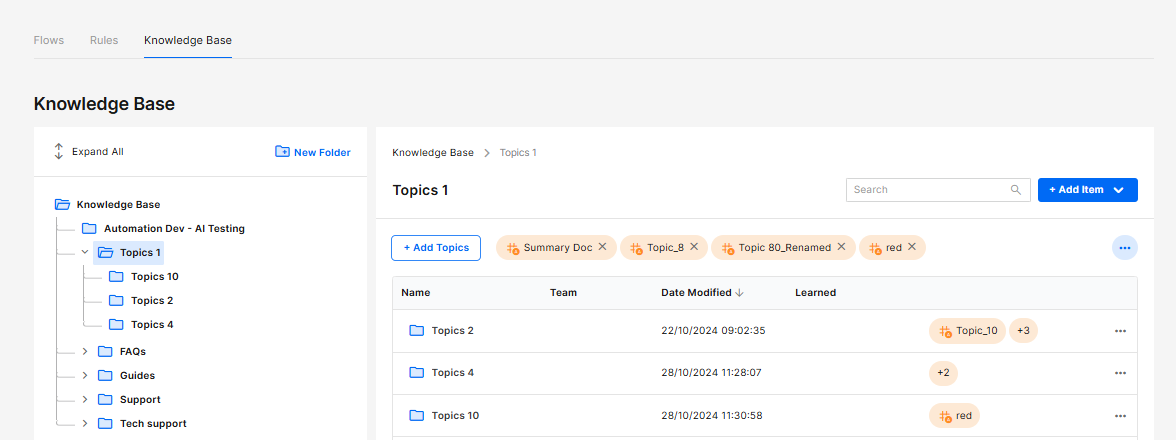
Figure 2 - Topic Tags
Temporary Video Chat Links
New Temporary Video Chat Links enhance security by providing a "Private Video Chat" setting generated exclusively for each customer. These links are valid for a single conversation and automatically expire once the conversation is resolved. Links not used expire 30 minutes after being issued, ensuring only the intended customer can access the video chat session.

Figure 3 - Single-use Video Chat Link
Object Activity API
The new API allows users to retrieve specific conversation details based solely on activity type, saving time and effort by avoiding significant data responses. For instance, users can fetch only the conversation summary (21) or just the attachments within conversation remarks (10), instead of sifting through the full message content.
Speak to your account manager for more information regarding integrations to our Version 2 API.
Auto Assignment in Profiles
Admins can now grant agents editing permission to a channel while blocking the auto-assignment mechanism from assigning conversations to those agents. The agent can still manually assign others or themselves to the conversation, enabling team managers to keep track of ongoing conversations and add themselves when needed without receiving an additional caseload.
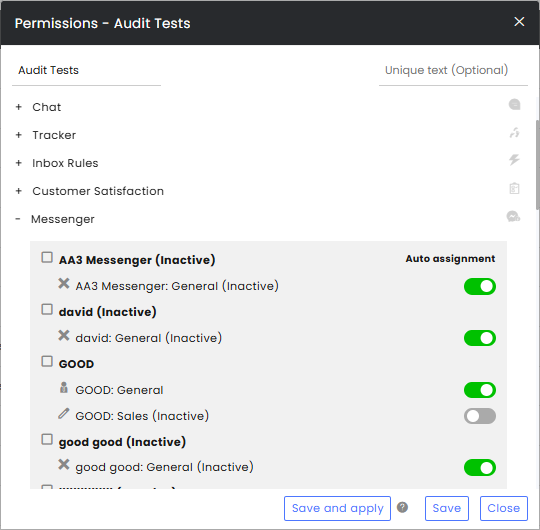
Figure 4 - Blocking Auto Assignment
Depreciation
Themes Module
The Theme module has been deprecated from our system. Agents can still select pre-set color schemes in General Settings under User Settings, and existing custom themes for brands will remain available in Personal Settings.
Click the agent’s icon at the top corner to open the Personal settings. Select the User Settings and click the General section. When it is opened, select the desired theme.

